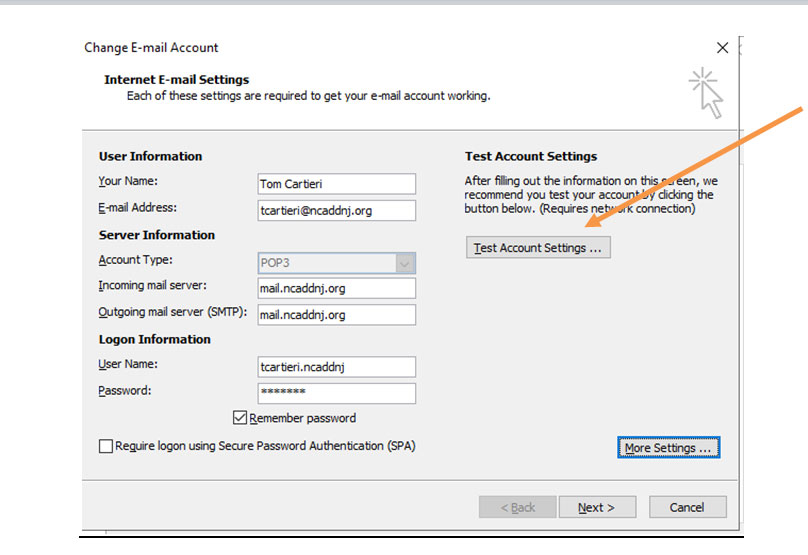Camelot Computers
Taking Business Out of the Dark Age
1. Outlook Account Settings (Personalize where necessary)
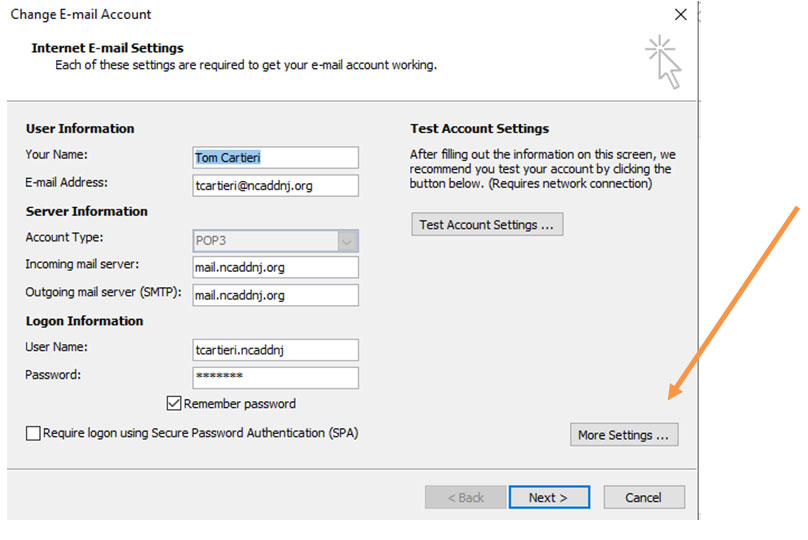
2. "More Settings ..." / "Advanced" Tab (Match these values)
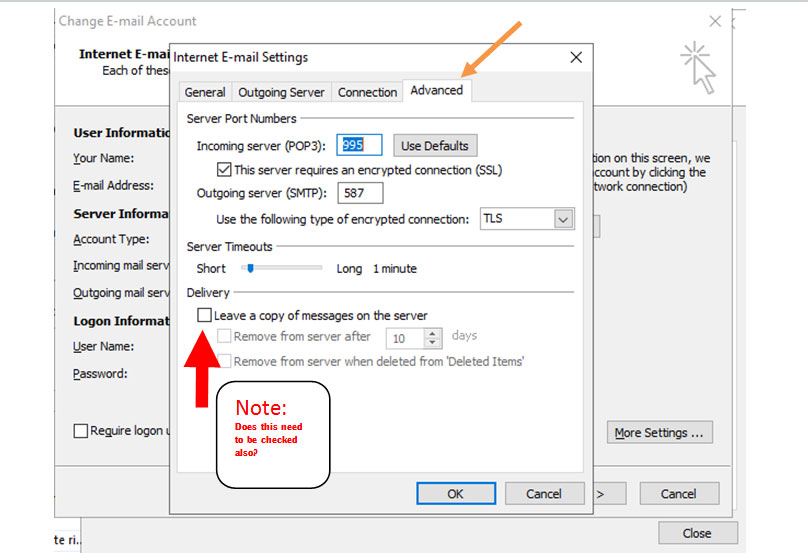
3. "More Settings ..." / "Outgoing Server" Tab (Match these values)
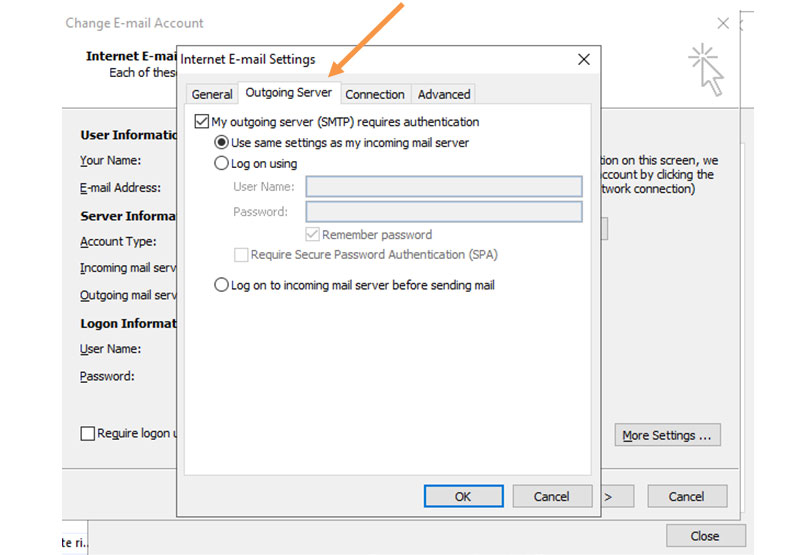
4. Click “OK”, and then “Test Account Settings”